Whitelisting on CoinLoan – withdraw crypto to trusted addresses only

With Address Book, a CoinLoan feature we released last year, transferring crypto with confidence is easy: save frequently used addresses with customized labels and withdraw assets more efficiently and quickly.
Our new important addition to security features on the platform is Whitelisting.
What Whitelisting is
With Whitelisting on, you get better account protection: this way, you can withdraw assets from Wallet only to the existing addresses in your Address Book.
When Whitelisting is enabled, you can still add new withdrawal addresses to Address Book and use them, but only after a chosen waiting period from 24 hours to 7 days. You can select the most suitable waiting period option when turning the feature on. This is to prevent any attempts to withdraw funds to scam addresses.
How to turn the Whitelisting feature on
Go to the Address Book tab from the Wallet menu and turn the Whitelisting switcher on.
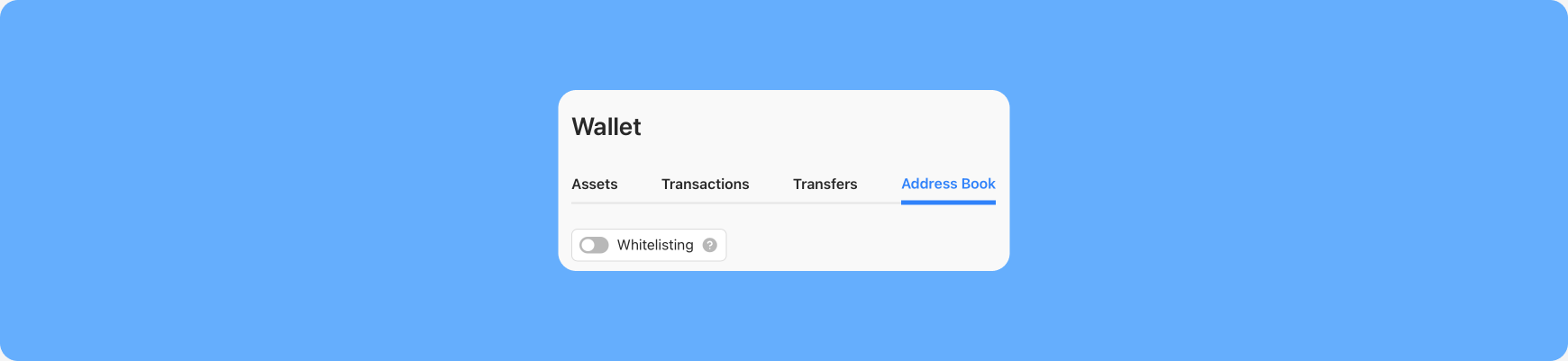

Then, choose a waiting period: 24 hours, 48 hours, 72 hours, or seven days, and confirm the action.


Note: After enabling the feature, you will have 4 hours to manage the items in your Address Book or cancel the enabling of Whitelisting. Afterward, withdrawals to new addresses in your Address Book will be available only after the chosen waiting period.
How to disable the feature
Navigate to the Address Book tab, turn the Whitelisting switcher off, and confirm the action.
Note: For security reasons, withdrawals from your Wallet will be disabled for 72 hours after you turn Whitelisting off. During this period, you can cancel the disabling of the feature.
Try the feature yourself and don’t hesitate to share your thoughts with us on social media! If you have any questions, please contact our support team at support@coinloan.io. We are available 24/7 and will do our best to help.